CS 511-Web Engineering
Week 4
Topic 42-44
 |
| CS 511- Week 4: Topic 42-44 |
Topic 42:
Positioning Elements:
Absolute positioning is a CSS positioning property that allows you to precisely position an element on a webpage. If there is no positioned ancestor, it is positioned relative to the initial containing block, which is usually the viewport or the document's root element.
When an element is set to absolute positioning, you can use the top, bottom, left, and right properties to specify the exact distance the element should be positioned from its nearest positioned ancestor. For example, setting "top: 50px; left: 20px;" would position the element 50 pixels down from the top of its nearest positioned ancestor and 20 pixels to the right.
One important thing to note is that absolute positioning is independent of other elements on the page. This means that a positioned element does not affect the layout or positioning of other elements, and other elements do not affect its position. This can be both advantageous and potentially problematic, as absolute positioning can cause overlap or make elements inaccessible if not carefully managed.
Fixed positioning is another type of positioning that is similar to absolute positioning but is relative to the viewport, rather than the nearest positioned ancestor. When an element is set to fixed positioning, it remains in a fixed position on the screen even when the user scrolls the page. This is commonly used for creating elements such as navigation bars or sticky headers that stay in view regardless of scrolling.
Relative positioning is a type of positioning that is often used in combination with absolute or fixed positioning. When an element is set to relative positioning, it is still in the normal flow of the document, but you can use the top, bottom, left, and right properties to move it from its original position. The element is then positioned relative to where it would have been placed in the normal flow.
Static positioning is the default positioning for elements. When an element is set to static positioning, it follows the normal flow of the document and is not affected by the top, bottom, left, or right properties. In other words, it is positioned as it would naturally appear in the document.
In summary, absolute positioning allows you to precisely position an element relative to its nearest positioned ancestor, fixed positioning keeps an element fixed in a specific position on the screen, and relative positioning moves an element relative to where it would have been in the normal flow, and static positioning is the default positioning that follows the normal flow of the document. These positioning techniques provide flexibility in arranging and styling elements on a web page.
Topic 43:
Absolute Positioning:
Absolute positioning is a CSS property that allows you to precisely position an element on a web page. When an element is set to absolute positioning, it is taken out of the normal flow of the document, meaning it no longer takes up space in the layout. Other elements on the page are not affected by the absolutely positioned element, and the element itself does not affect the position or layout of other elements.
Instead of being positioned relative to its container block or other elements, an absolutely positioned element is positioned relative to its nearest positioned ancestor. If there is no positioned ancestor, the element is positioned relative to the initial containing block, which is usually the view port or the document's root element.
Since an absolutely positioned element is removed from the normal flow, it does not leave any space for itself. This means that other elements will behave as if the absolutely positioned element does not exist, and they will fill the space it would have occupied in the normal flow.
To specify the position of an absolutely positioned element, you can use the top, bottom, left, and right properties.
For example, setting "top: 50px; left: 20px;" would position the element 50 pixels down from the top of its nearest positioned ancestor and 20 pixels to the left.
Absolute positioning can be useful for creating complex layouts, overlaying elements, or positioning elements precisely on the page. However, it should be used with caution, as it can easily lead to elements overlapping or becoming inaccessible if not carefully managed.
In summary, when an element is set to absolute positioning, it is taken out of the normal flow and positioned relative to its nearest positioned ancestor. Other elements do not affect its position, and it does not affect the position of other elements. This allows for precise positioning of elements on a webpage, but it also requires careful consideration to ensure proper layout and avoid unintended consequences.
Topic 44:
The z-index property in CSS controls the stacking order of positioned elements on a web page. It determines the depth at which an element appears along the z-axis, which represents the imaginary axis perpendicular to the screen or view port. Elements with a higher z-index value are positioned in front of elements with a lower value, making them appear on top.
The stacking order created by the z-index property is applied to elements that have a positioning value other than static. This includes elements with relative, absolute, fixed, and sticky positioning.
Working with z-index can sometimes be tricky and counter intuitive due to a few factors:
- Contextual Stacking: The z-index property is relative to the stacking context of an element. Each stacking context is independent, and elements within a particular context are stacked relative to each other. This means that even if an element has a higher z-index value within its stacking context, it may still be positioned behind elements in a different stacking context with a lower value. Understanding the stacking context and its relationship to the z-index values of elements is essential for controlling the stacking order.
- Parent-Child Relationships: The z-index property also interacts with parent-child relationships. By default, child elements are stacked above their parent elements. However, this behavior can be overridden by specifying a different z-index value for the parent or child elements. It's important to consider the stacking order of parent and child elements when assigning z-index values to ensure the desired visual hierarchy.
- Stacking Order of Sibling Elements: When sibling elements overlap on the z-axis, their stacking order is determined by their z-index values. Higher values bring elements to the front, while lower values push them to the back. However, elements with the same stacking context and z-index value are stacked based on their order in the HTML markup. This means that the order in which elements appear in the HTML structure can affect their visual stacking order.
To effectively work with z-index, it is crucial to understand the stacking context, parent-child relationships, and the order of sibling elements. It's recommended to keep the z-index values as simple as possible and avoid assigning extremely high or low values, as they can introduce confusion and unexpected results.
In summary, the z-index property controls the stacking order of positioned elements along the z-axis. However, understanding contextual stacking, parent-child relationships, and the order of sibling elements is essential for effectively using and avoiding the potential complexities of z-index.
Assessment:
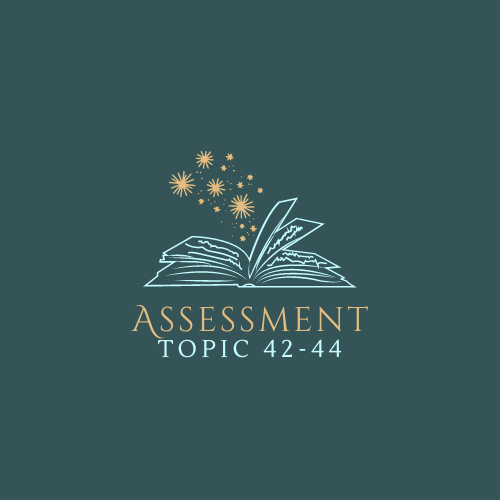 |
| CS 511- Week 4: Topic 42-44 |
Which CSS property allows precise positioning of elements on a webpage?
a) position
b) float
c) display
Answer: a) position
In absolute positioning, an element is positioned relative to its:
a) nearest sibling
b) nearest positioned ancestor
c) parent element
Answer: b) nearest positioned ancestor
What is the default positioning for elements?
a) relative
b) static
c) fixed
Answer: b) static
Which CSS property is used to specify the distance an element should be positioned from its nearest positioned ancestor?
a) top, bottom, left, and right
b) margin
c) padding
Answer: a) top, bottom, left, and right
The z-index property controls the stacking order of elements based on their:
a) width
b) height
c) z-axis value
Answer: c) z-axis value
What does the z-index property define?
a) The width of an element
b) The depth at which an element appears along the z-axis
c) The font-size of an element
Answer: b) The depth at which an element appears along the z-axis
Which positioning value is required for the z-index property to have an effect?
a) relative
b) static
c) absolute
Answer: c) absolute
In the stacking order of elements, which ones are positioned in front?
a) Elements with higher z-index values
b) Elements with lower z-index values
c) Elements with the same z-index value
Answer: a) Elements with higher z-index values
What should be considered when assigning z-index values to elements?
a) The order in which elements appear in the HTML markup
b) The order of sibling elements on the z-axis
c) The stacking context and parent-child relationships
Answer: c) The stacking context and parent-child relationships
THE END 😊

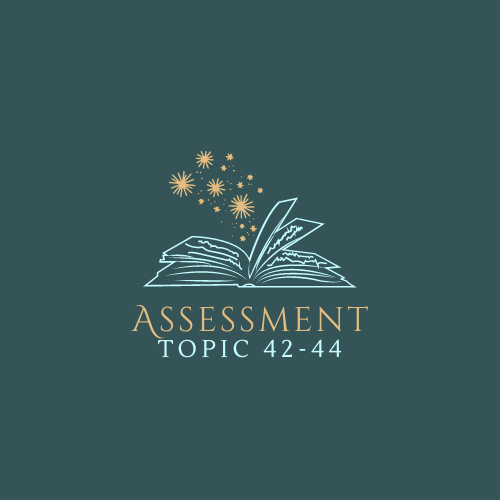

0 Comments